The Simplest Instructions on How to Get Videos on Facebook
You are looking How to get videos on Facebook? In this article, We will guide you step by step to download videos from Facebook simply and effectively. You will find methods to download videos on your computer and phone, along with important notes about copyright and privacy.
Introduce
In the age of digital technology, Storing videos from Facebook has become an essential need for many users. You may want to save funny videos, Favorite music clips, or memorable moments from friends and family. However, Facebook does not provide direct video download functionality, so you need to know How to get videos on Facebook so you can watch it again when there is no internet connection. This article will guide you through simple and effective methods to download videos from Facebook to your computer or phone..
Why should you archive videos from Facebook??
Storing videos from Facebook not only helps you easily review your favorite content but also brings many other benefits:
- Save bandwidth: Once you have downloaded the video to your device, you can watch without internet connection, thereby saving bandwidth and mobile data costs.
- Protect memories: Videos containing precious memories can be unexpectedly deleted on Facebook. Downloading helps you protect those moments.
- Use for personal purposes: You can use downloaded videos for personal projects or share with friends without having to search Facebook again.
How to download Facebook videos on computer
Use Coc Coc browser
One of the simplest ways to download videos from Facebook is to use Coc Coc browser. This browser has a very convenient integrated video download feature. Below are the steps:
- Open the video on Facebook: Go to the video you want to download on the Facebook page.
- Press the download button: Right below the video, A download button will appear. Click this button and the video will automatically download to your computer.
Use a website that supports video downloading
If you do not use Coc Coc, You can download videos from Facebook through support websites. Below are detailed instructions:
- Copy Facebook video link: Right click on the video and select “Copy link”.
- Visit the support website: Open a browser and visit one of the websites like SaveFrom.net or Getfvid.com.
- Paste the video link: Paste the video link into the input box on the website.
- Choose video quality: After pasting the link, you can choose the video quality you want to download. Click the download button and the video will be saved to your computer.
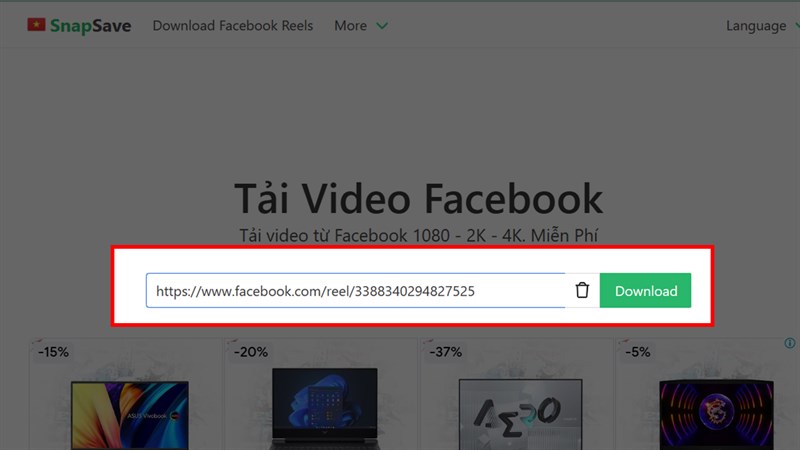
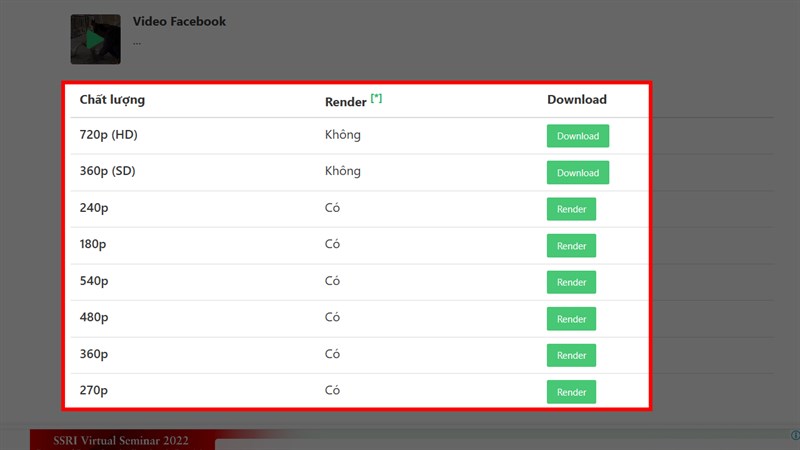
How to download Facebook videos on your phone
Use an application that supports video downloading
If you want to download videos on your phone, There are many support applications to help you do this. Below are detailed instructions:
- Download and install the application: You can use an app like Friendly for Facebook or Video Downloader for Facebook. Search and download apps from your app store.
- Log in to your Facebook account: Open the app and log in to your Facebook account.
- Find the video you want to download: Browse videos on Facebook and find the video you want to download.
- Press the download button: Click the download button. The video will be automatically downloaded to your device.
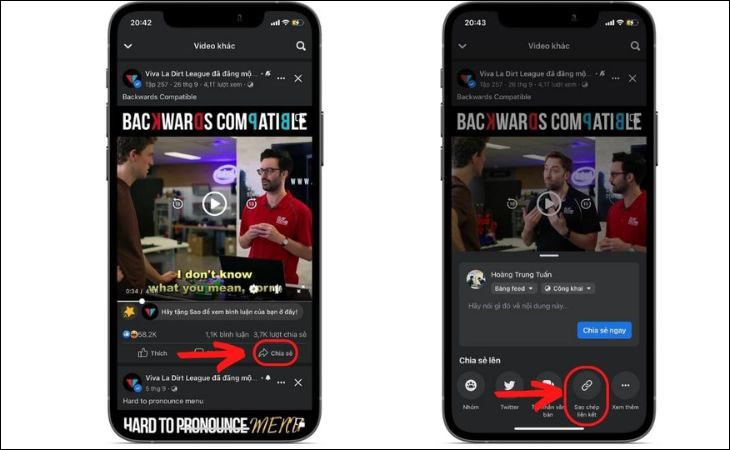
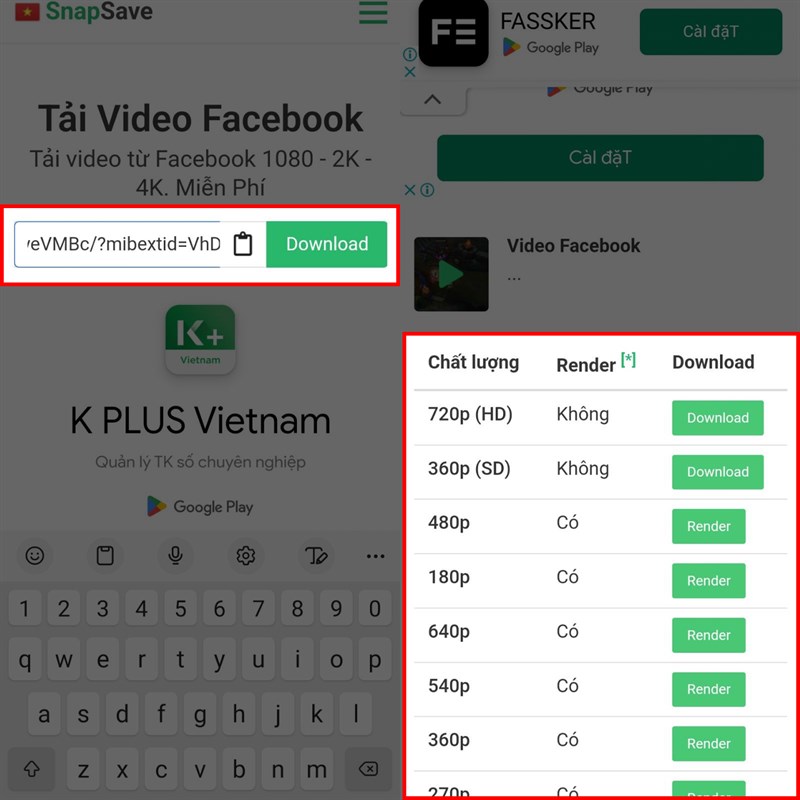
Use a website that supports video downloading
In addition to using the application, You can also download videos from Facebook using the support website on your phone. The steps are as follows:
- Copy video link: Open the Facebook app, Find the video and copy the link.
- Visit the support website: Open the browser on your phone and visit websites like FBDown.net or Snapsave.app.
- Paste the video link: Paste the video link into the input box on the website and click download. The video will be saved to your device.
Note when downloading videos from Facebook
When downloading videos from Facebook, You need to pay attention to some important things below:
- Videos should only be downloaded for personal purposes: Downloading videos for commercial use without the owner's consent is a copyright violation.
- Respect the copyright and privacy of others: Make sure you have permission to download videos from the source you are using. If the video belongs to someone else, Please ask permission before downloading.
- Ensure a stable internet connection when downloading videos: This helps the download process go smoothly and without interruption.
- Check the storage capacity on your device before downloading: Make sure you have enough space to store the video you want to download. If not, Delete unnecessary files to free up space.
Some frequently asked questions about downloading videos from Facebook
Is it possible to download videos directly from the Facebook app?
Present, Facebook does not provide the ability to download videos directly from the application. You need to use the methods as instructed above to download videos to your device.
Is downloading videos from Facebook a copyright violation??
Downloading a video from Facebook may violate copyright if you use the video for commercial purposes or distribute it without the owner's consent.. Always respect the intellectual property rights of others.
Is there any free app to download videos from Facebook?
There are many free applications that allow you to download videos from Facebook, such as Friendly for Facebook or Video Downloader for Facebook. You can search and download them from the app store.
Conclude
Knowing How to get videos on Facebook Not only does it help you preserve beautiful moments, but it also helps you easily access useful information again. Hopefully the instructions in this article will help you download videos simply and effectively. Always remember to respect the privacy and copyright of others when downloading videos. If you have any other questions, Don't hesitate to leave your comments below this article!





































